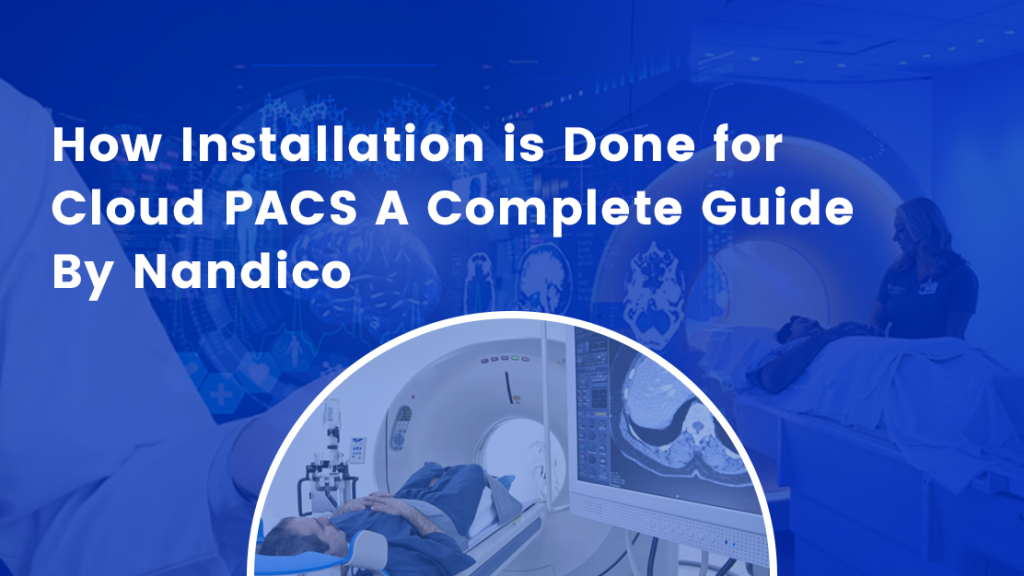In today’s fast-evolving medical landscape, radiology departments are increasingly transitioning from traditional on-premise storage to Cloud PACS (Picture Archiving and Communication Systems). Cloud PACS simplifies the storage, retrieval, and sharing of diagnostic imaging. But the success of a Cloud PACS largely depends on a well-executed installation process.
At Nandico, we follow a strategic, structured approach to Cloud PACS installation that ensures smooth deployment, regulatory compliance, and uninterrupted imaging workflows.
Step 1: Initial Assessment and Requirements Gathering
- Analyze imaging volumes
- Evaluate bandwidth and connectivity
- Understand compliance needs (HIPAA, GDPR, etc.)
- Define workflow integration points (RIS, EMR, HIS)
This information helps in customizing a Cloud PACS solution that aligns with the specific needs of the healthcare provider.
Step 2: Planning Architecture and Scalability
Once the assessment is complete, the cloud infrastructure is architected for scalability, security, and high availability. At Nandico, we use a modular architecture that supports:
- Multi-location access (ideal for teleradiology)
- Auto-scaling storage as image volumes grow
- Failover mechanisms to maintain uptime
- Encryption protocols for data security
We choose between public cloud, private cloud, or hybrid models based on the client’s IT strategy and data sovereignty requirements.
Step 3: Secure Data Migration
One of the most sensitive steps in Cloud PACS installation is migrating historical image data from legacy systems. This process includes:
- Data extraction from local PACS or archives
- DICOM verification to ensure image integrity
- Lossless data compression (optional)
- Secure upload using HTTPS or VPN tunnels
At Nandico, our engineers perform parallel validation, where every image and report is double-checked post-migration to ensure zero data loss or mismatch as per functionality and support from previous PACS.
Step 4: Cloud PACS Deployment and Configuration
After data migration, the actual installation and deployment of the Cloud PACS begins. This involves:
- Setting up DICOM nodes and AE Titles for modalities
- Integrating with third-party tools like RIS, HIS, or EMR
- Configuring HL7 interfaces for structured reporting
Nandico ensures that all network configurations, firewall rules, and security protocols are precisely aligned to facilitate real-time, secure image exchange.
Step 5: Testing, Calibration, and Optimization
Before going live, Nandico conducts multiple rounds of system testing including:
- DICOM send/receive tests from each modality
- Load testing under simulated clinical conditions
- Audit trails and access control validation
- Performance tuning of image viewers and access speeds
We also ensure that radiologists’ preferences, such as image presets, hanging protocols, and measurement tools, are configured according to their workflow.
Step 6: User Training and Adoption
Installing a Cloud PACS isn’t just a technical job—it’s a cultural shift. Our team provides role-specific training for:
- Radiologists and clinicians (image access, annotations, AI tools)
- Technicians (modality integration, image quality control)
- IT teams (system maintenance, user roles, troubleshooting)
Training is provided via onsite workshops, remote webinars, and interactive documentation to ensure user comfort and compliance.
Step 7: Go-Live and Post-Installation Support
Once the system is approved in UAT (User Acceptance Testing), the Cloud PACS goes live. Nandico provides 24/7 support during the launch window, ensuring smooth operations.
Post-installation services include:
- Continuous monitoring and health checks
- Storage and bandwidth utilization analytics
- System updates and patch management
- SLA-based support for incident resolution
Step 8: Regulatory Compliance and Auditing
Cloud PACS systems must meet international regulatory standards. It should be ensured that our installations are compliant with:
- HIPAA (USA)
- GDPR (Europe)
- NABH (India)
- FDA and CE (where applicable)
We also help with audit documentation, risk assessment reports, and disaster recovery plans to pass clinical and technical audits with confidence.
Conclusion: Future-Proofing Radiology with Smart Implementation
Installing a Cloud PACS is more than just a technical upgrade—it’s a long-term strategy to modernize healthcare delivery. At Nandico, we bring together cloud innovation, radiology expertise, and patient-centric design to ensure each installation transforms diagnostics into a faster, more secure, and highly collaborative process.
By focusing on every detail—from infrastructure planning to user training—we empower healthcare providers to embrace the cloud confidently. With Nandico’s Cloud PACS installation, radiologists can access images in seconds, reduce operational costs, and achieve scalability without limits.
When precision matters, trust the experts. Trust Nandico.